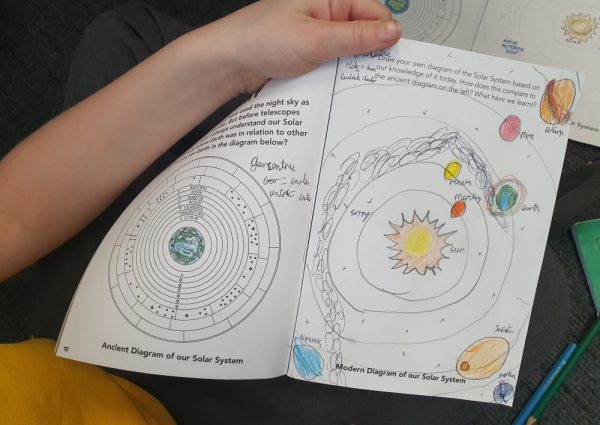You may notice small circular symbols with a lightening bolt in some of the activities in our programmes. These are “Zap” codes. These codes allow you and your students to access extra content using a mobile or tablet device. It’s free and simple, and a great way to strengthen digital literacy skills.
We’ve created a set of instructions to help you make the most out of the Zap codes. You can find these Zappar instructions in the Teacher Toolkit by choosing ‘Instructions’ in the filter or download them here. Once you have Zappar on your phone or tablet you can simply hold it in front of any of the Discovery Diary zap codes and see videos, photo libraries and the solutions to activities.
Bring virtual Tim Peake into your classroom with this Zap and share them on social media with us by using our hashtags: #DiscoveryDiaries #SpaceDiary #MarsDiary #DeepSpaceDiary